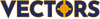By Philip Woodcock and Dustin Hoaglin
MADE TO MEASURE NEWS | VECTORSEDU | November 2022
Working with Trimble CenterPoint RTX Service
Trimble CenterPoint RTX (RTX) is an unbelievably valuable tool. As with all new tools, you need to understand how it functions before you can effectively use it. Having the freedom to go anywhere and conduct a real-time survey without setting up a base station, radio, or even cell phone coverage in any given project area is powerful. Understanding how to work with RTX data versus how you previously worked with RTK data is your key to success.
The RTX system uses Latitudes and Longitudes derived from the International Time Reference Framework. When using traditional RTK methods, you were using Latitudes and longitudes derived from a local base or VRS station. Usually, GRS 80 or World Geodetic System 1984. These systems are as different as animals and vegetables. One way to think about an RTX Surveying observation is that each measurement is equivalent to a final OPUS Solution. When you compare RTX and OPUS measurements on the same point, you see a very tight correlation, usually within the published 2cm horizontal specification. If the conversion from ITRF to GRS 80 have been done correctly. (Figure 1.)
Figure 1

Here are a few common workflows that help illustrate the relationship between traditional RTK surveying and RTX surveying. The most straightforward path when conducting an RTX survey is using the defined State Plane 1983 Coordinate Systems in Trimble Access. Trimble Access (Versions above 2020.xx) (TA) manages the Geodetic heavy lifting in this workflow. TA works out the relationship, AKA coordinate translation between WGS84/GRS80/Local and ITRF. You use the Northings and Eastings of the chosen system. If you compare these to the northings and easting of someone using RTK, you will see the same tight correlation of values (Figure 1.) The same holds if you compare the new RTX northing and easting values with previously collected data. The Global Latitudes and Longitudes, however, will not match. If you were to import this new RTX data into an existing TBC database, you would get a pop-up dialogue stating a difference between the Imported job and the existing Database. It is best to have different TBC projects for data collected in old WGS84/GRS80/Local and ITRF. If you need to share data between the TBC projects, it is best to use a .csv file with the northing, easting, elevation, and code. Do not exchange Latitude, Longitude, and Elliptical Height. It would be best never to compare Global Latitude, Longitude, and Elliptical Height between WGS84 and ITRF.
“I love Grid-To-Ground!” (We should make a bumper sticker.) You can calculate a ground coordinate system for your project by selecting a point on your chosen State Plane Grid system and then applying the scale factor in TBC. If you export this ground coordinate system from TBC as a Trimble Access .job or .jxl file, you can then survey using RTX or RTK. You can send this same file to multiple crews on the same project. In this workflow, the geodetic relationship is carried from what you have defined in TBC, and Trimble Access will later be used after receiving an RTX correction in the field. This is the best workflow for setting up a new project so that every field crew is on the same page before going to the field with RTX.
It is important to note that the .job or .jxl file brings all the essential translation and projection information from TBC. If you choose to export these same Northings, Eastings, and Elevations from TBC as a .csv file, later, when you go to the field with that file, you will need to create a new translation and projection from scratch .job file and perform a Site Calibration or other method to recreate that same translation and projection information when using RTX. Using an assumed coordinate system from CAD or a keyed-in .csv file requires a Site Calibration like the traditional RTK workflow when setting up a new project. When using RTX, you must treat all .csv files as an assumed coordinate system and conduct a Site Calibration. Your past surveys were conducted at extremely high levels of care and effort. You generated data that was useful and relevant at the time. However, due to the horizontal movement of tectonic plates and the change to using the ITRF system in the background, Trimble Access needs to understand how to recompute the translation and projection when using RTX so you can continue that geodetic strength moving forward. The best practice and workflow when transitioning from RTK to RTX on older and existing projects is to use the Site Calibration method with a .csv on all old existing projects where data has been previously collected. Site Calibration can also be used when matching into an established project by others or an existing control network.

CenterPoint RTX Fast Coverage Map
Here is a simplified example.
Surveyors A and B each have been tasked with breaking down a section of land. Surveyor A will be using Traditional RTK. Surveyor B will be using RTX. After arriving at their respective job locations, Surveyors A and B both establish a few temporary control points that can be reoccupied later if needed. Surveyor A sets their base station up on their unknown point and starts an RTK survey with a “Here position,” and simultaneously collects static data for later submission to OPUS. Surveyor B starts measuring points using RTX. The first measurements being the temporary control points. Both surveyors then collect all necessary surrounding monumentation they can recover for breaking down the section. Both surveyors send their data to the office via email.
To process the data in the case of Surveyor A, the office needs to send the static file collected at the base station location to OPUS or another post-processing service. After which a new coordinate can be assigned to the base point, the process of correcting the base position requires waiting for the ephemeris data to be published by IGS. This can take time, sometimes days or weeks, depending on the service and quality of the solution the survey requires. The project then can be brought to ground in TBC, and search points generated for any missing monumentation that still requires locating. Surveyor A is then given a new .job or .jxl control file and a .csv file with the new search coordinates. Surveyor A creates a new job in Trimble Access using the provided control file. Links the .csv file. Then proceeds to stakeout out and search for the additional monumentation. Surveyor B already has good latitude and longitude on the local control. The scaling of the project to local ground and the calculation of additional search points can take place in the office while the surveyor eats lunch. Removing the costly remobilization effort days later. Surveyor B is then given a new .job or .jxl control file and a .csv file with the new search coordinates via e-mail. Surveyor B creates a new job in Trimble Access using the provided control file. Links the .csv file. Then proceeds to stakeout out in search of the additional monumentation. At the end of the day, the field Surveyor sends the final breakdown data back to the office. If your field staff is sufficiently trained in scaling from grid to ground and calculating their search coordinates. The step of sending the data to the office at lunch can also be avoided, further increasing efficacy. In both instances, it was highly recommended for the surveyors to establish temporary control points to reoccupy separate from monumentation recovered in the field. The logic behind this is that as local and state requirements change, it is often necessary to upgrade recovered monumentation. This helps avoid the small additional errors that sometimes show back up when you attempt to return to a site years later. The cost and time savings, I believe, are self-evident.

Hopefully, this helps to explain Trimble CenterPoint RTX a little more. The eligible receivers include all the Trimble R12 series and the Trimble R2. If you already own one of these receivers and would like to evaluate the CenterPoint RTX service, there is a 3-day demo that we can set up for you. The RTX 3-day demo is a one-time per receiver with immediate activation, so choose your timing carefully.
Contact us to get your 3-day Demo
Installing a Trimble CenterPoint RTX code Tutorial